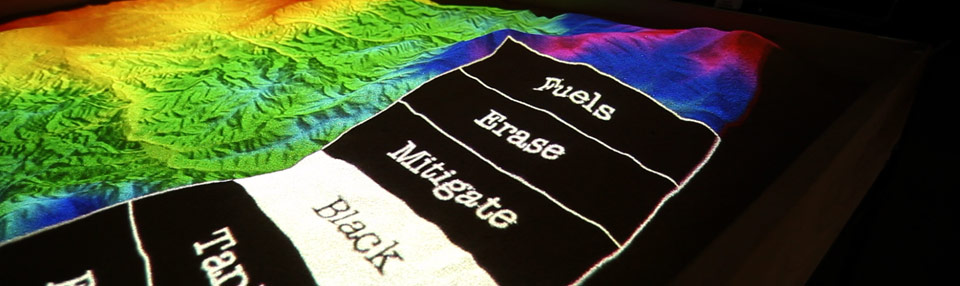
Simtable Support
Product Support:
Phone: (505) 216-2433 Ext. 2
Email: support@simtable.com
Download the Simtable AnyHazard User Manual
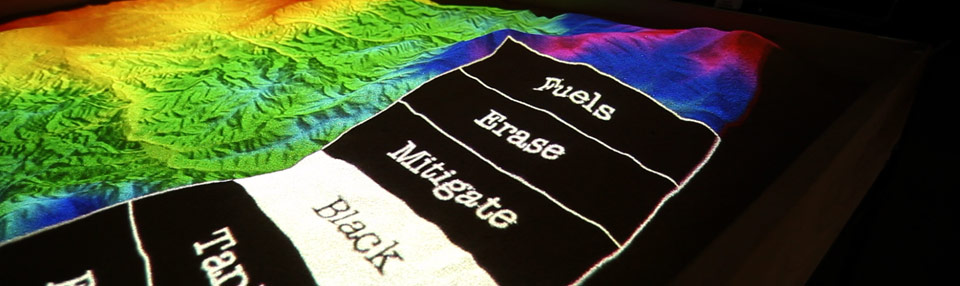
Product Support:
Phone: (505) 216-2433 Ext. 2
Email: support@simtable.com
Download the Simtable AnyHazard User Manual